Any sender on this list will automatically have their email rejected and sent back with a 5## SMTP error.
- Log into your Spamfilter dashboard.
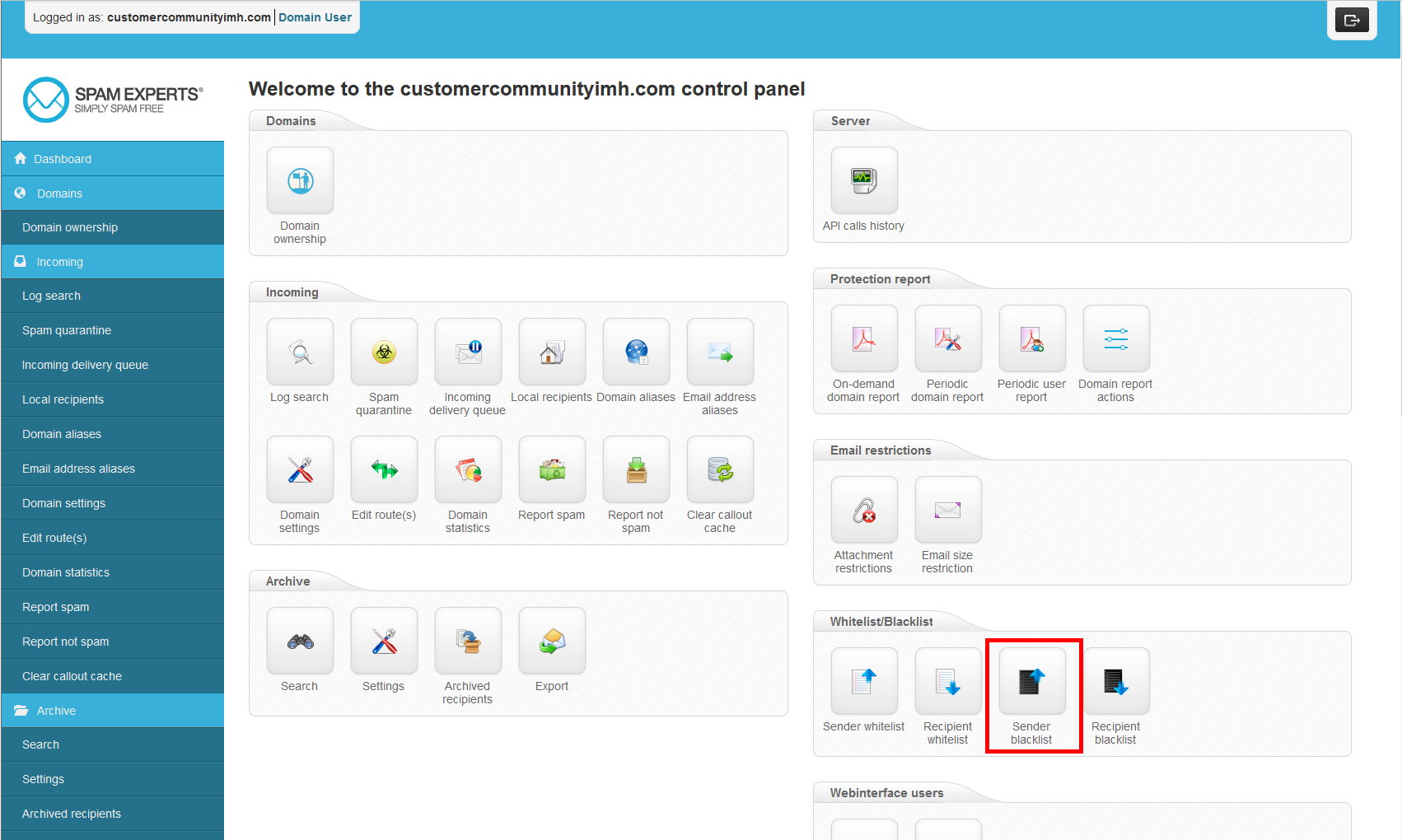
Click on the Sender blacklist icon.
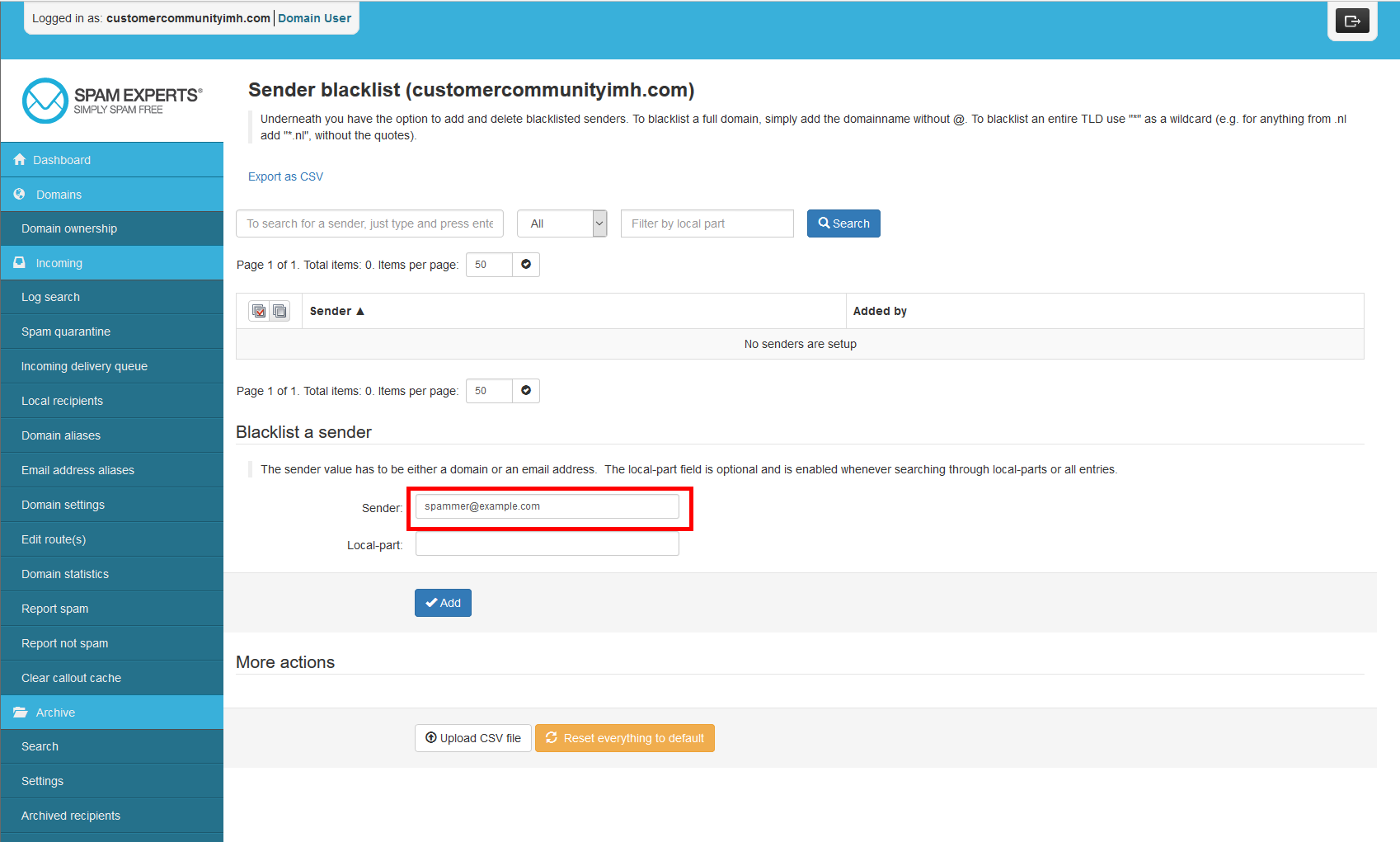
Find the Sender blacklist section and enter either a single domain name ([email protected]), an entire domain (example.com) or an entire TLD (*.com) to blacklist in the Sender field.
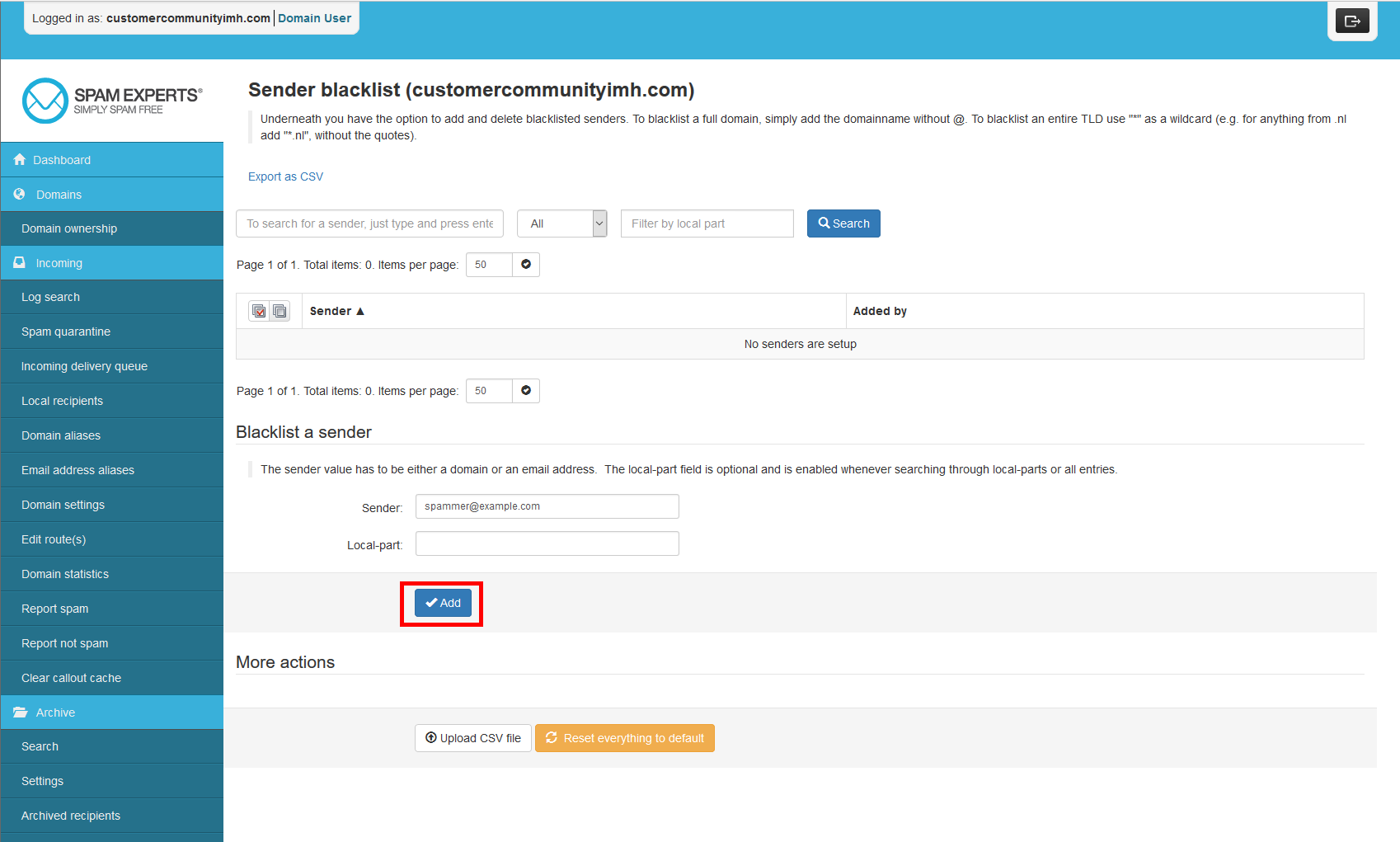
Click on the Add button.