1. Login to your Customer Portal 2. Click the Services menu and select the appropriate subscription (Ex: WebSpace SG, Office Mail SG) 3. Click on the Services name under Product/services. 4. Now click on “Login to cPanel”
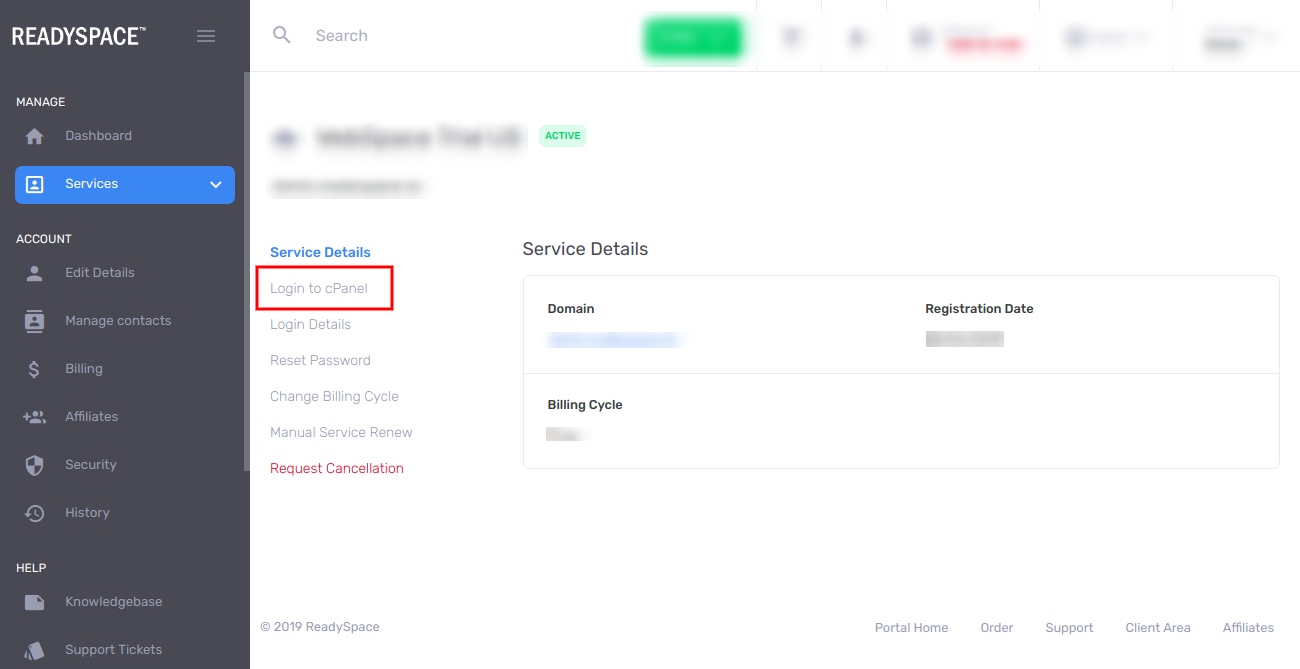
***If the page cannot be load or reach, please try to Resync cPanel password and try again***